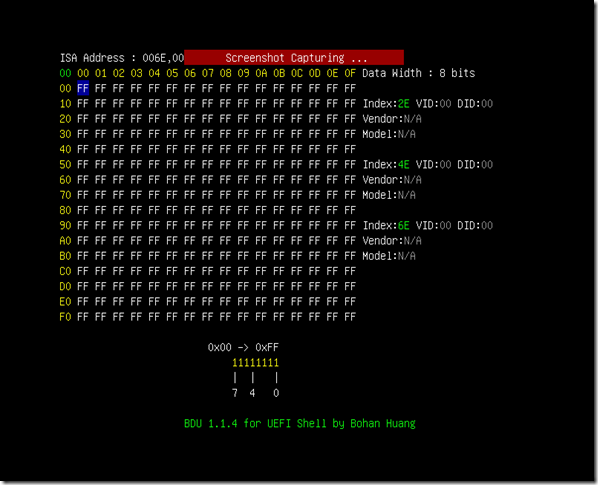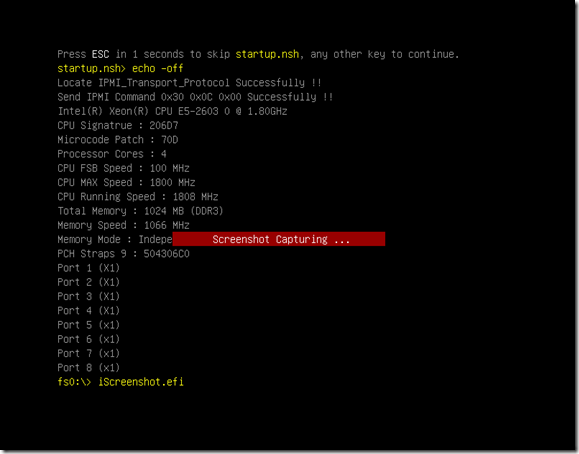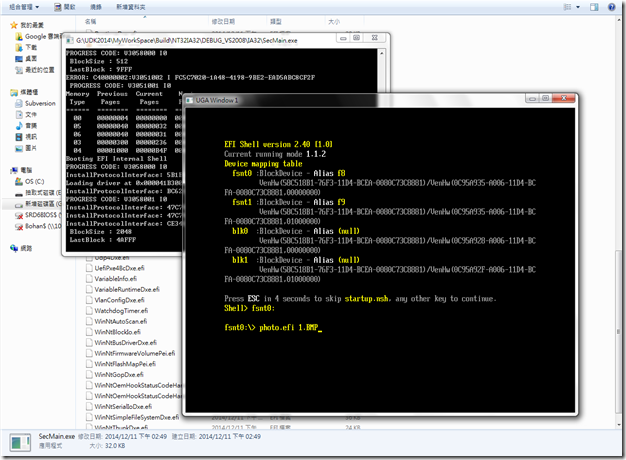#需要的套件
import pandas as pd
import pandas_datareader as pdr
import datetime as datetime
import matplotlib.pyplot as plt
#國泰金控(2882)為範例
stock_number = '2882.TW'
start = datetime.datetime(2018,1,1)
end = datetime.datetime(2018,6,1)
DataFrame = pdr.DataReader(stock_number, 'yahoo', start, end)
print DataFrame
#畫圖
fig = plt.figure(figsize=(5, 5))
AX = fig.add_axes([0.1,0.5,1,0.2])
AX2 = fig.add_axes([0.1,0.1,1,0.2])
#表格標題
AX.set_title(stock_number)
AX2.set_title(stock_number)
#收盤價
AX.plot(DataFrame['Close'], label='Close', color='B')
#成交量
AX2.bar(DataFrame.index, DataFrame['Volume'], label='Volume', color='R')
AX.legend();
AX2.legend();
High Low Open Close Volume Adj Close Date 2018-01-02 54.400002 53.299999 53.400002 54.200001 15815336 51.762951 2018-01-03 55.400002 54.299999 54.799999 55.200001 31833721 52.717987 2018-01-04 55.400002 54.500000 55.299999 55.400002 17321761 52.908997 2018-01-05 55.799999 55.000000 55.299999 55.700001 22221913 53.195503 2018-01-08 55.799999 55.000000 55.799999 55.700001 22253987 53.195503 2018-01-09 55.799999 55.200001 55.700001 55.799999 12742940 53.291008 2018-01-10 56.700001 55.599998 56.500000 55.599998 32365670 53.099998 2018-01-11 55.900002 55.000000 55.799999 55.400002 16238278 52.908997 2018-01-12 55.900002 55.299999 55.500000 55.599998 11693485 53.099998 2018-01-15 56.599998 55.900002 56.000000 56.500000 24899376 53.959534 2018-01-16 56.799999 56.200001 56.500000 56.599998 16594879 54.055035 2018-01-17 56.400002 55.799999 56.299999 56.299999 17042147 53.768524 2018-01-18 56.500000 55.799999 56.500000 55.900002 14582079 53.386513 2018-01-19 56.200001 55.599998 55.700001 56.000000 10183237 53.482014 2018-01-22 56.099998 55.200001 55.799999 55.599998 18754752 53.099998 2018-01-23 56.500000 55.299999 55.799999 56.000000 15109737 53.482014 2018-01-24 55.900002 55.000000 55.799999 55.700001 18367391 53.195503 2018-01-25 56.099998 55.200001 55.700001 55.599998 17297427 53.099998 2018-01-26 55.299999 54.500000 55.299999 54.700001 22318756 52.240471 2018-01-29 55.200001 54.599998 55.000000 55.200001 15710037 52.717987 2018-01-30 55.099998 54.400002 55.000000 54.400002 13049295 51.953960 2018-01-31 55.000000 53.799999 54.000000 54.599998 16946736 52.144962 2018-02-01 55.200001 54.599998 54.700001 54.799999 10666353 52.335972 2018-02-02 55.000000 54.400002 54.500000 54.700001 9381541 52.240471 2018-02-05 54.099998 53.500000 53.500000 54.099998 14671051 51.667446 2018-02-06 52.500000 50.500000 52.099998 50.799999 38452497 48.515827 2018-02-07 53.500000 52.000000 52.400002 52.700001 27209771 50.330399 2018-02-08 53.500000 52.799999 53.299999 53.299999 14356310 50.903416 2018-02-09 53.299999 52.000000 52.099998 52.799999 22072666 50.425900 2018-02-12 53.799999 53.000000 53.799999 53.000000 17578655 50.616909 ... ... ... ... ... ... ... 2018-04-20 52.799999 52.200001 52.799999 52.500000 10233680 50.139389 2018-04-23 52.799999 52.200001 52.200001 52.500000 10406015 50.139389 2018-04-24 52.900002 52.400002 52.799999 52.500000 10370094 50.139389 2018-04-25 52.500000 51.700001 52.299999 52.200001 23868687 49.852879 2018-04-26 52.799999 52.000000 52.599998 52.799999 21040927 50.425900 2018-04-27 53.700001 53.099998 53.200001 53.500000 19589914 51.094425 2018-04-30 54.000000 53.400002 53.799999 53.500000 10100426 51.094425 2018-05-02 53.799999 53.099998 53.200001 53.500000 12811907 51.094425 2018-05-03 53.799999 52.799999 53.299999 52.900002 11531521 50.521404 2018-05-04 53.000000 52.700001 52.700001 52.799999 7078223 50.425900 2018-05-07 53.400002 52.799999 53.400002 53.000000 14149062 50.616909 2018-05-08 53.500000 52.900002 53.000000 53.500000 13892667 51.094425 2018-05-09 53.799999 53.500000 53.500000 53.599998 13431774 51.189926 2018-05-10 53.799999 53.099998 53.599998 53.299999 16613918 50.903416 2018-05-11 54.700001 53.599998 53.599998 54.599998 26920084 52.144962 2018-05-14 55.000000 54.599998 54.799999 55.000000 14683155 52.526978 2018-05-15 55.099998 54.000000 55.000000 54.000000 18238343 51.571941 2018-05-16 55.000000 54.400002 54.599998 54.900002 18765990 52.431477 2018-05-17 55.400002 54.500000 55.000000 54.900002 14350081 52.431477 2018-05-18 54.900002 54.400002 54.900002 54.400002 15288612 51.953960 2018-05-21 55.000000 54.500000 54.599998 55.000000 11385495 52.526978 2018-05-22 55.000000 54.700001 54.900002 54.700001 9028106 52.240471 2018-05-23 55.099998 53.900002 55.000000 54.000000 12280601 51.571941 2018-05-24 54.500000 54.000000 54.400002 54.200001 10071640 51.762951 2018-05-25 54.400002 53.900002 54.299999 53.900002 9832938 51.476440 2018-05-28 54.200001 53.799999 53.900002 54.099998 10468660 51.667446 2018-05-29 54.400002 53.799999 54.099998 54.099998 8982523 51.667446 2018-05-30 53.500000 52.700001 53.500000 52.900002 26424947 50.521404 2018-05-31 53.799999 53.299999 53.500000 53.599998 34098025 51.189926 2018-06-01 53.700001 53.099998 53.599998 53.500000 10980132 51.094425 [98 rows x 6 columns]
~ End ~